Click the GENERAL SETTINGS button and you should see the following options displayed.
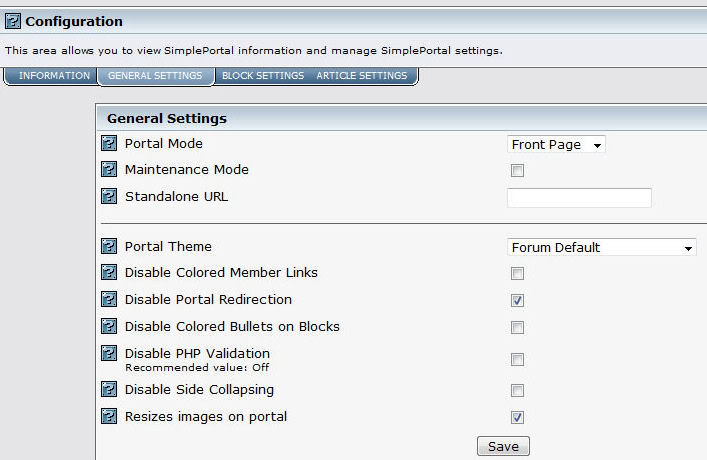
The settings offer the following functionality.
● Portal Mode - The ability to change how the Portal (Home) page appears on your site/forum
● Maintenance mode - Like the similarly named mode in SMF, this allows you to temporarily disable all of Simple Portals features, leaving the forum active.
● Standalone URL - The web address of where you want the Portal page to be found if running in Stand Alone mode.
● Portal Theme - The option to force the Portal pages and blocks to use a different theme to the rest of the forum.
● Disable Colored Member links - If the Member Color Link mod is installed, this will disable the mod on the portal (except in the who's online list).
● Disable Portal Redirection - Enabling this option will force redirects to treat board index as the forum index, instead of portal index.
● Disable Colored Bullets on Blocks - Disables random coloring for bullet images used in portal lists.
● Disable PHP Validation - Disables validation of PHP block codes, which is to prevent syntax and database errors in code.
● Disable Side Collapsing - The portal has the ability to collapse each of the Left and Right side areas by clicking the little buttons
 above the right area.
above the right area.● Resizes images on portal - Enables resizing images in articles and board news to 300x300px, to prevent possible overflows.
The default settings are shown in the image above. Portal mode is set to FRONT PAGE so that the Forum and the Home pages are kept entirely separate. It is also recommended that you disable the PHP Validation. Using the Default settings alone will enable all you need to use Simple Portal on your forum. Other tutorials will go into some of these settings in more detail.



 Guests: 151
Guests: 151 Hidden: 0
Hidden: 0 Users: 0
Users: 0