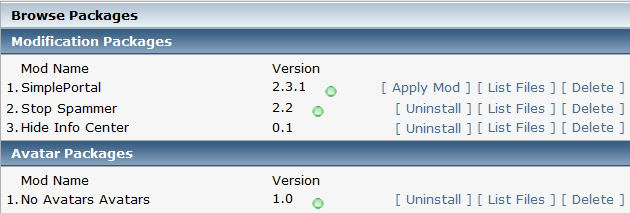
The system will now check and test that the files needed to be modified are OK for modification and will report any errors.
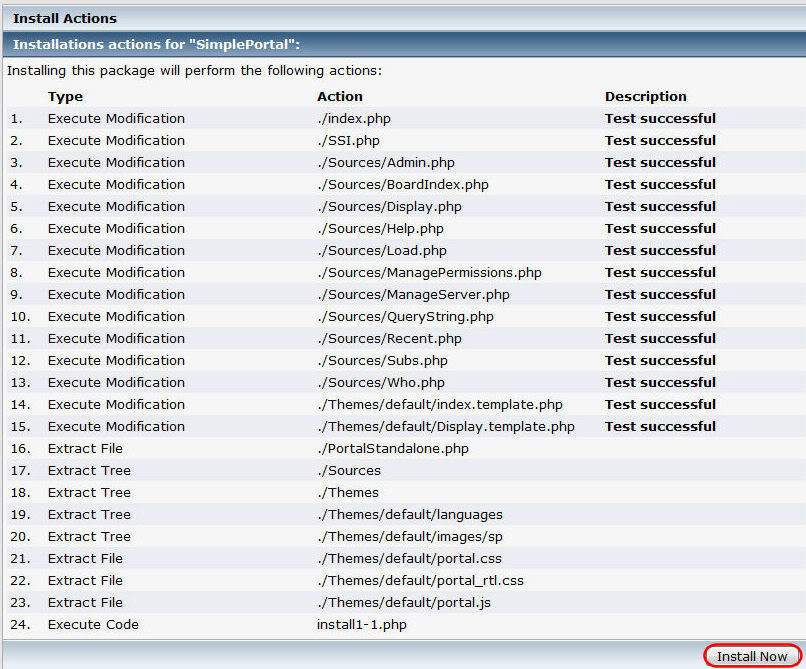
If you see no errors, Click INSTALL NOW. The install should complete with the following screen.
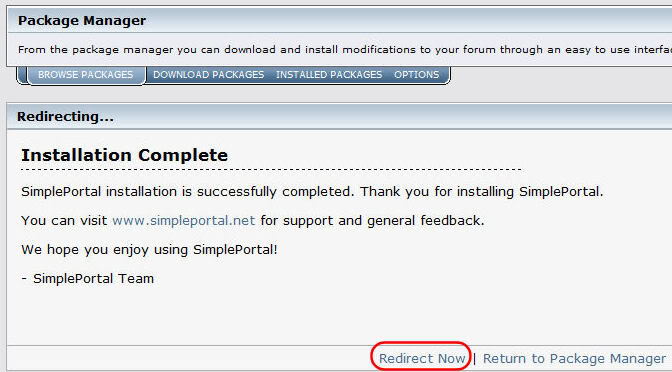
The screen will remain and then automatically redirect you to the GENERAL SETTINGS page for SimplePortal. If the redirect does not occur automatically, click the REDIRECT NOW link at the bottom.
Well done. You have successfully installed SimplePortal. The next Tutorial will show you how to set up and change SimplePortal's basic settings to meet your forum's needs.



 Guests: 248
Guests: 248 Hidden: 0
Hidden: 0 Users: 0
Users: 0