| Block Layout SimplePortal comes with pre-configured blocks for the portal page. Many of these are appropriate for every forum. SimplePortal makes it easy to add new blocks, move them around on the page, and to decide whether they should appear on the portal, the forum, or on custom Simple Portal pages. The blocks can be arranged in FOUR areas on the Portal Page, LEFT, TOP, BOTTOM and RIGHT. To set up these block areas, click BLOCKS SETTINGS from Simple Portal configuration. |  |
| Block Settings Here you can change the following settings. ● Enable / Disable LEFT / RIGHT side blocks. ● Set the WIDTH of the LEFT or RIGHT side blocks. ● Display the blocks on the forum - This option allows you to use blocks within the forum. Using the ADVANCED options, you can make blocks appear within boards. A full explanation of the Advanced options will be covered in another tutorial. ● Hide blocks in some parts of the forum. For example, checking the ADMIN and CALENDAR areas will mean that no blocks are shown in these areas, no matter what the block's display options are. | 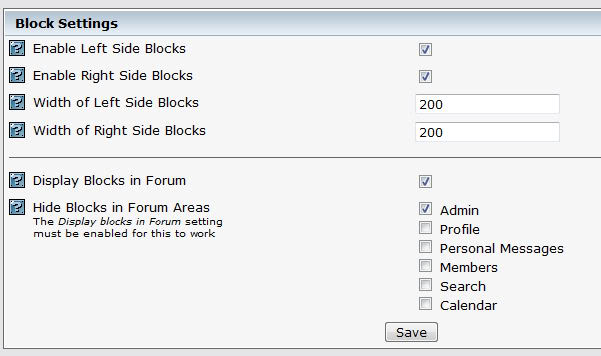 |



 Guests: 226
Guests: 226 Hidden: 0
Hidden: 0 Users: 0
Users: 0